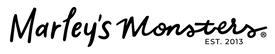Small flaws, massive savings!
VIP Seconds Rules and FAQs


What are seconds? Seconds are products that have imperfections but are still fully functional, seasonal prints, overstock, discontinued, or we only have a small amount left.
VIP Seconds Rules and FAQ
💚 Rules 💚
VIP Seconds Sale Info:
- Join our Marley’s Monsters VIP Facebook Group to gain access to our exclusive Seconds Sale.
- 50% discount code is accessible in the VIP Facebook Group.
- Quantities are limited - First come, first served.
- Items are not claimed until checkout is complete, don’t let items sit in your cart!
- Discount code cannot be combined with other offers or applied retroactively.
- Be sure to log into your account ~ You CAN earn rewards points on your purchases!
- All sales are final, no returns or exchanges.
Shipping:
- No additional shipping discount codes can be applied to your Seconds order, but it may qualify for free or reduced shipping, in alignment with our current shipping policy.
Shopping on our app?
- No code is required to gain access to the Seconds Sale Collection on the app. Refresh at the time of launch to make the collection visible.
- Discount code will still be required at checkout to receive the discount
- To refresh the app and make the collection visible, see instructions below:
Apple Users
- Force quit the app by dragging up from the bottom and holding until all open apps are visible, swipe up on the Marley’s Monsters window. Reopen the app to see the refreshed collection.
Android Users
- Open 'Settings'
- Select 'Applications/Application Manager' from settings list
- Select Marley’s Monsters app
- Select 'Force Stop', 'Clear Cache' and 'Clear Data'
- Reopen the app from your home screen to see the refreshed collection
DON’T FORGET TO ENTER YOUR DISCOUNT CODE AT CHECKOUT
VIP Seconds Sales Tips:
- Avoid using Paypal at checkout. Items in your cart may sell out while waiting on the transaction!
- Save your card info on a secure device for speedy checkout.
- Stay tuned to the Facebook VIP Group for further sneak peeks and tips.